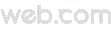Blogs

Businesses: How to Setup Access to your own ATO Online Services - 28th June 2022
Did
you know you can setup access to your own ATO Online Service? ATO Online Services
provides businesses access to a range of secure tax and superannuation services
all in one place.
Once
you have access to ATO Online Services you will be able to:
- View, prepare, lodge and revise Activity Statements.
- If you have contractors, you can view, prepare, lodge and revise your Taxable Payments Annual Report.
- Create payment plans.
- Switch between businesses with a single log in.
- View Statements of Account and find your Payment Reference Numbers (PRN).
- View your Single Touch Payroll reports.
- Access secure mail subjects.
- Access the Small Business Superannuation Clearing House.
- Customise your home page.
If
you're really keen, you can also:
- Manage your Accounts and update your registration details (for example, add or cancel a role, change addresses, etc).
- Register for the Goods and Services Tax (GST).
- Register for and pay as you go (PAYG) withholding.
- SMSF trustees can lodge an SMSF regulatory disclosure form, request SMSF specific advice, and lodge amendments to returns.
- View and print tax returns and income tax history
To
setup your own ATO Online Services you will need to:
- Setup your MyGovID app. This is different to your MyGov account.
- You then need to login to Relationship Authorisation Manager (RAM) to link your MyGovID to your business(es).
- Once the business or businesses have been linked you can then authorise any employees you wish to be able to access the ATO's online services (they will need to setup their own MyGovID to do this).
Use
the following links to assist in the setting up process:
- ATO Setup your access to online services for businesses - https://www.ato.gov.au/Business/Bus/Set-up-your-access-to-Online-services-for-business/
- Linking MyGovID to your business using Relationship Authorisation Manager (RAM) - https://info.authorisationmanager.gov.au/principal-authority
- Login to RAM - https://authorisationmanager.gov.au/#/login
- Login to Online Services once setup - https://mygovid.gov.au/AuthSpa.UI/index.html#login
Unfortunately, this process is not something we can do on your behalf, as it requires you to
personally setup logins and verify your personal identification documents.
However, if you require assistance, please don't hesitate to contact our office and we
can help you through the process. In some cases it may mean bringing your
identification documents into the office and carefully stepping through each of
the steps.
WARATAH +61 2 4929 5533
or MAITLAND +61
2 4933 6100
Email: mail@avca.net.au
Limited Liability Scheme
Liability Limited by a scheme approved under Professional Standards Legislation